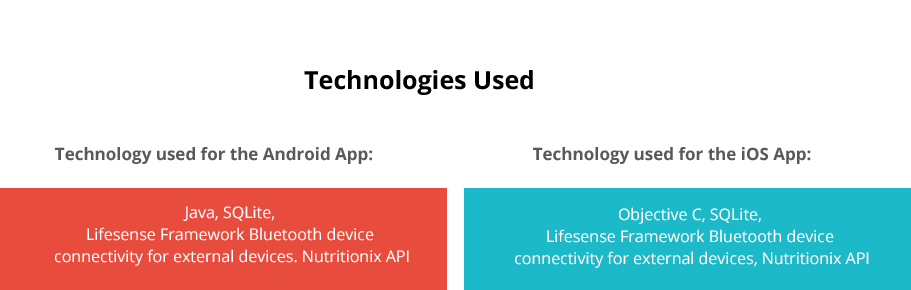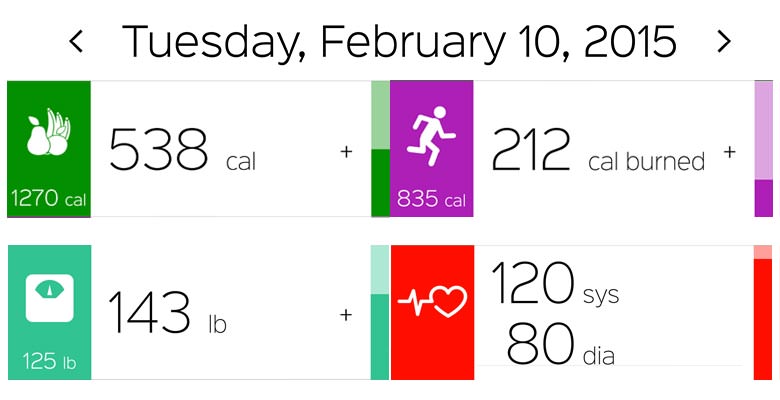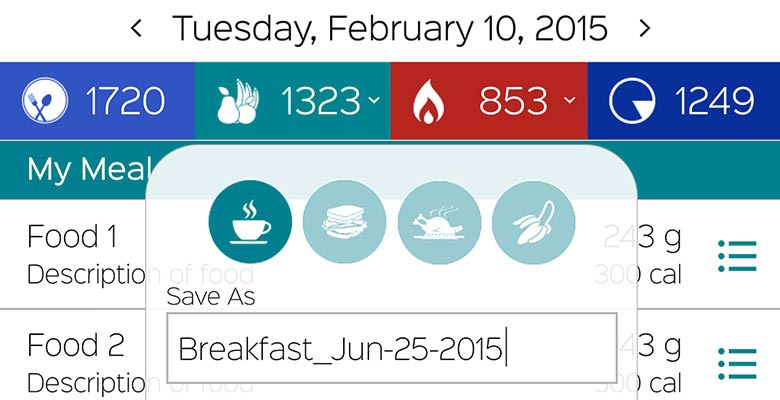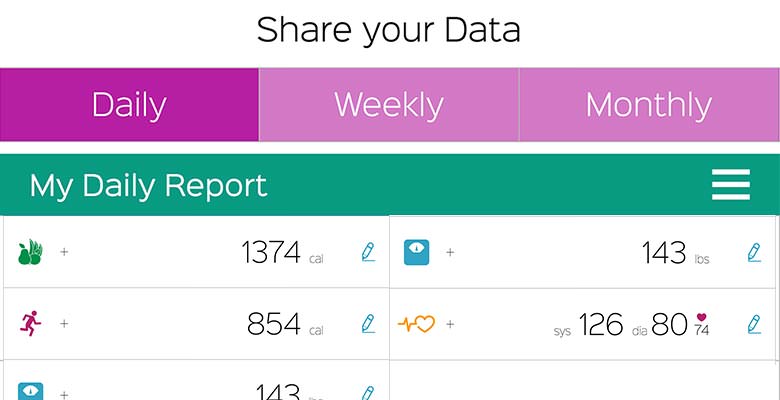Important features of the product
- Food Logging, Activity Logging
- Activity & Meal Planning
- Weight Measure & Log through external device
- Blood Pressure Measure & Log through external device
- Sleep time measurement, Water Intake measurement
- Step counts using pedometer
- Share daily log & User profile management